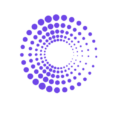How to Access Sales by Number of Orders Report on Shopify
Accessing the total sales of your customers’ first and subsequent orders brings different opportunities. Unlike Shopify, which doesn’t provide this metric, By the Numbers is a third-party tool with unique insights into your store and customer habits and trends.
How to Access the Sales by Number of Orders Report on By the Numbers
Step 1: Install the By the Numbers App
Navigate to the Shopify App Store and install By the Numbers.
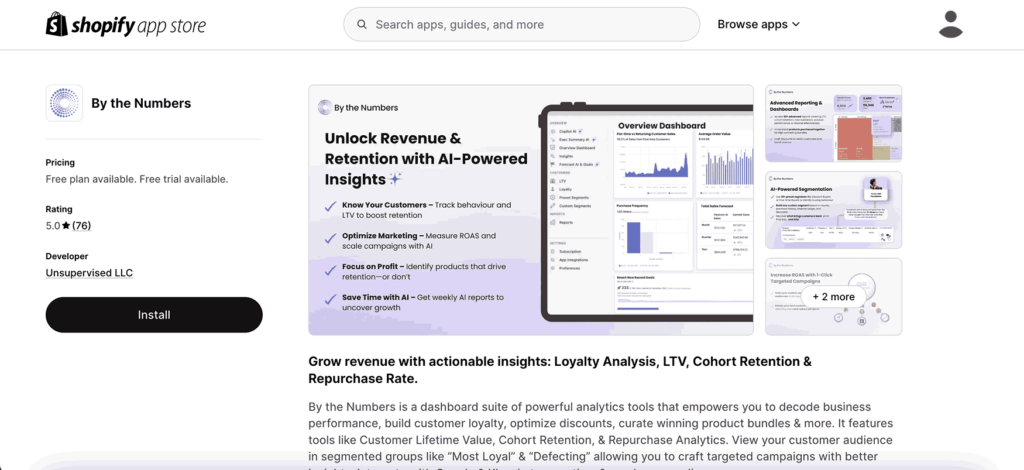
Step 2: Access the By the Numbers Dashboard and Navigate to the Reports Section
Navigate to the left-hand side menu to find the Reports section.
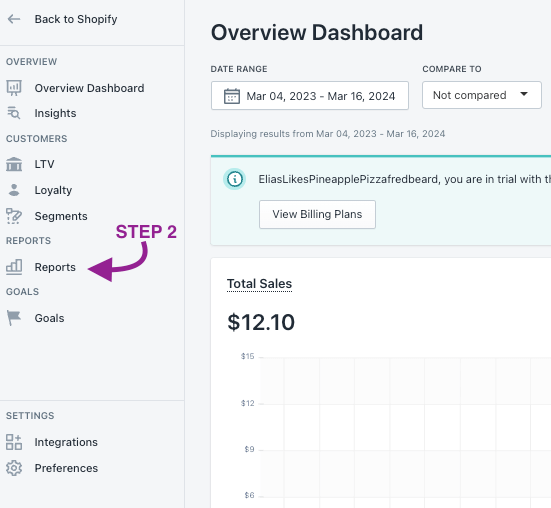
STEP 3: Select the Sales by Number of Orders Report
In the sales section, find the Sales by Number of Orders Report.
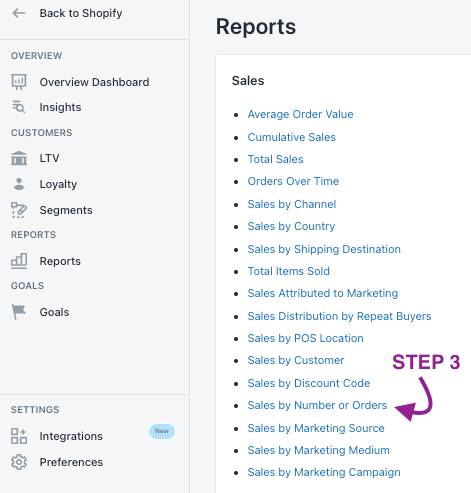
Here’s an image of the report and the metrics it includes:
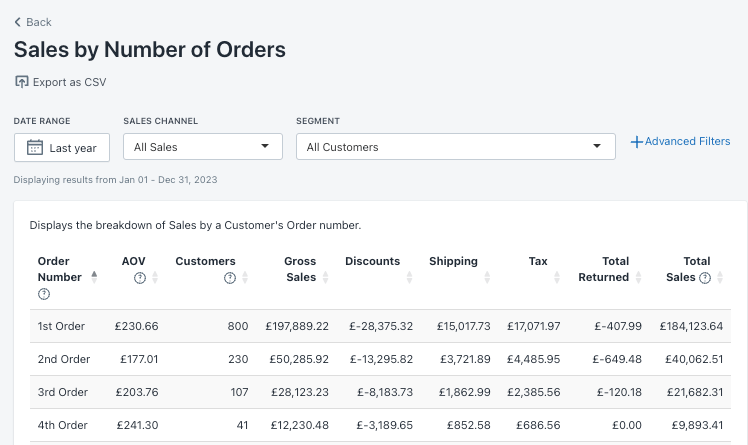
The Sales by Number of Orders Report is a powerful tool that provides crucial information about the total sales of your customers’ first and subsequent orders. It includes the following insightful metrics:
Order Number: 1st order, 2nd order, 3rd order…
AOV: The total sales (not including returns) are divided by the number of orders.
Customers: Number of customers who have placed an order through that sales channel in the selected timeframe.
Gross Sales: The product price x quantity (before taxes, shipping, discounts, and returns) for a collection of sales.
Discounts: The total number of discounts applied to orders.
Shipping: The total shipping applied to orders. This excludes shipping discounts.
Tax: The total amount of taxes based on the orders.
Total Returned: The total amount of money returned to a customer.
Total Sales: The total sales — that is, gross sales – discounts – returns + taxes + shipping.
These metrics provide a comprehensive snapshot of your marketing strategies’ efficiency.
Using By the Numbers, you can access a comprehensive Sales by Number of Orders Report, which can significantly enhance the efficiency of your marketing strategies. It aids in tracking the effectiveness of your campaigns and identifying patterns in customer behaviour, empowering you to make data-driven decisions for your business.
This report would help you track the efficiency of campaigns. For example, order number 3 is usually lower than the others. You should create a campaign to boost third-order purchases.
You could also apply BtN’s preset segments to this report to obtain equivalent data for specific customer segments. For example, you could use the ‘at-risk’ preset segment to see how these customers behave in their second orders and act accordingly.
In this particular case, quickly retargeting those ‘at-risk’ customers is a game changer. This is precisely what BtN’s integrations do through Klaviyo, Google Ads, TikTok Ads and Meta.
Let’s dive deeper into BtN’s custom segmentation and app integrations:
Custom Segmentation
By the Numbers offers a range of preset segments. However, you can also create your own in a very straightforward and user-friendly manner.
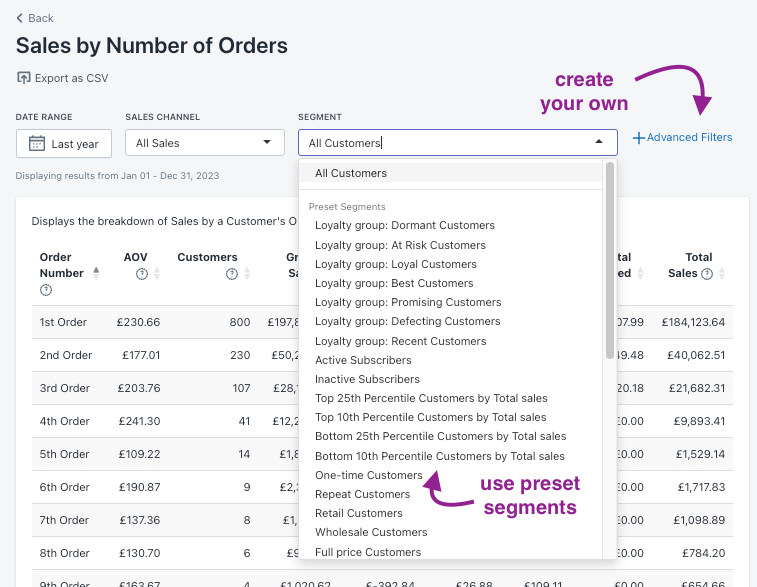
Here’s the quickest way to find the preset segments and create your own:
1- The Segments section is located on the left-hand menu. There, you’ll find two tabs named Preset Segments and Custom Segments.
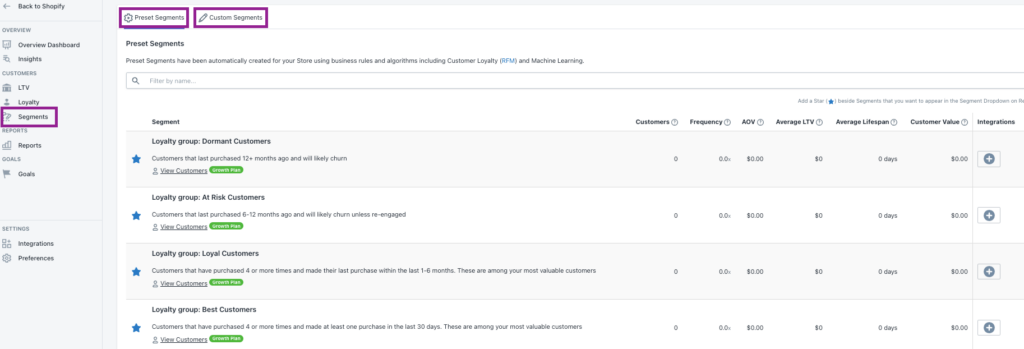
2- To create your custom segments, find the button at the top right corner and hit ‘Create Segment.’
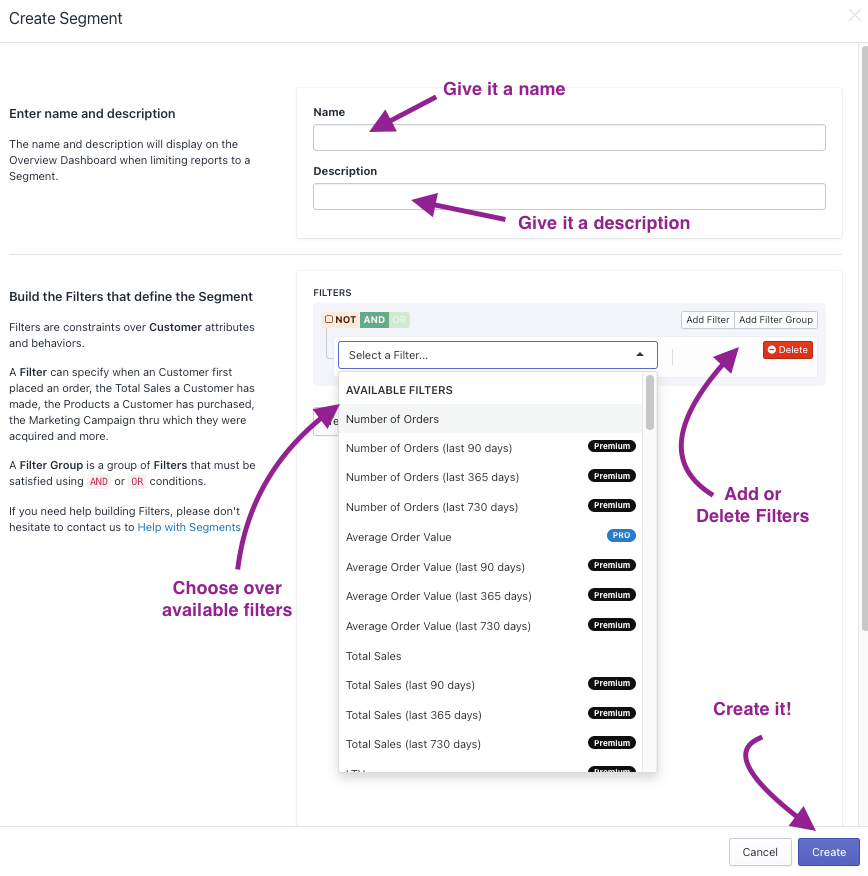
The last thing to do is click on ‘test segment’ to ensure it’s functional. This will also provide you with robust data about your customer segment.
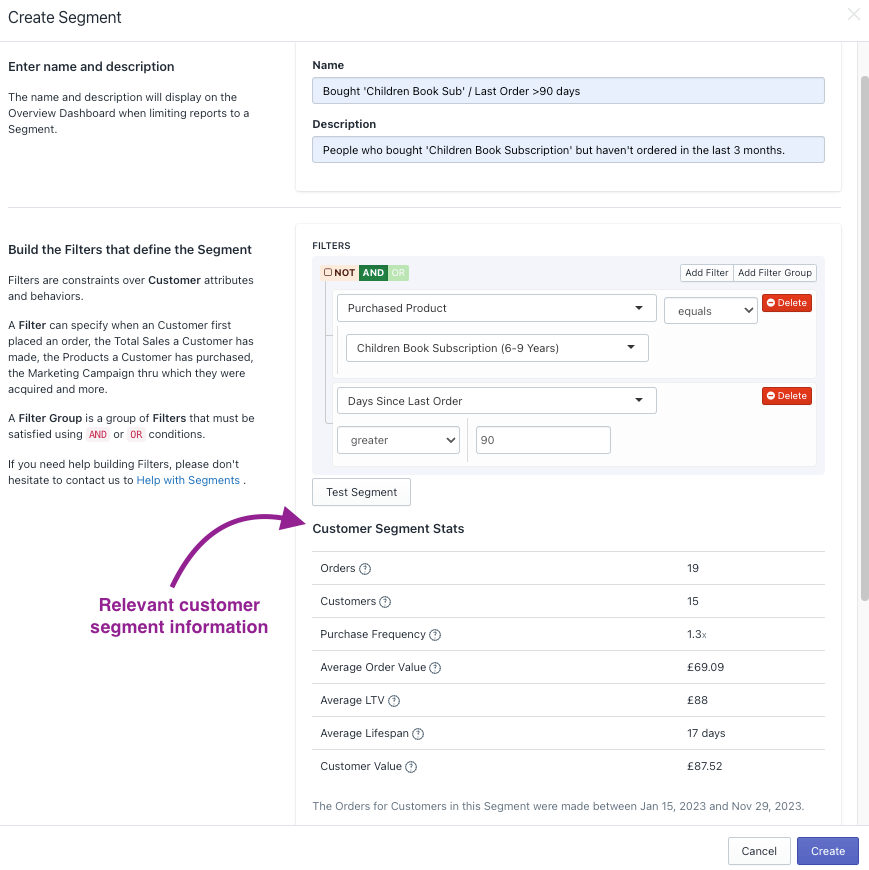
By the Numbers App Integrations
One of the features store owners prefer is the seamless retargeting of custom segments through Klaviyo, Google Ads, TikTok Ads, and Meta. With just a few clicks, you can find and re-engage those at-risk customers using a win-back campaign. By the Numbers also incorporates the data produced by these platforms into BtN’s reports. So, first, you locate them, retarget them, and then track performance. Who said it needed to be complicated?
1- Log in to By the Numbers and find Integrations in the left-hand menu of your screen. It is in the Settings section.
2- Choose the integration you wish to incorporate and follow the guidelines.
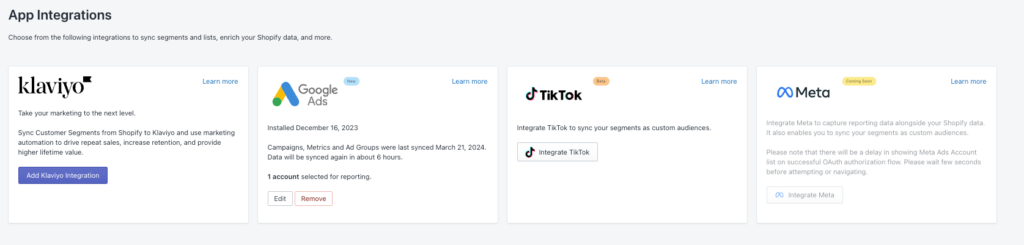
By the Numbers seamlessly integrates with Klaviyo, Google Ads, TikTok Ads, and Meta, making retargeting customer segments a breeze. It also incorporates the campaign data into BtN reports. This feature significantly enhances your analysis capabilities beyond simple retargeting efforts.
We are here if you need extra guidance. Book a free session with a data expert who can provide personalized assistance tailored to your needs.
Get a free demo by a Shopify data expert and see what all the fuss is about!
READY TO TAKE YOUR BUSINESS TO THE NEXT LEVEL?
Or get started with a Start A Free Trial