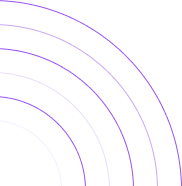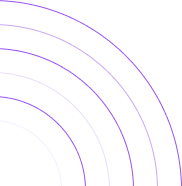How to Calculate Sales by Billing Location on Shopify
Here’s a comprehensive guide to accessing Shopify’s Sales by Billing Location and By the Numbers’ Sales by Shipping Destination reports. By the Numbers offers a wealth of unique insights into insightful store and customer data, making it a must-have tool for any Shopify store owner, manager, or analyst.
How to Access Sales by Billing Location on Shopify
1- Access your Shopify store, click on Analytics > Reports
2- Click on Sales By Billing Location
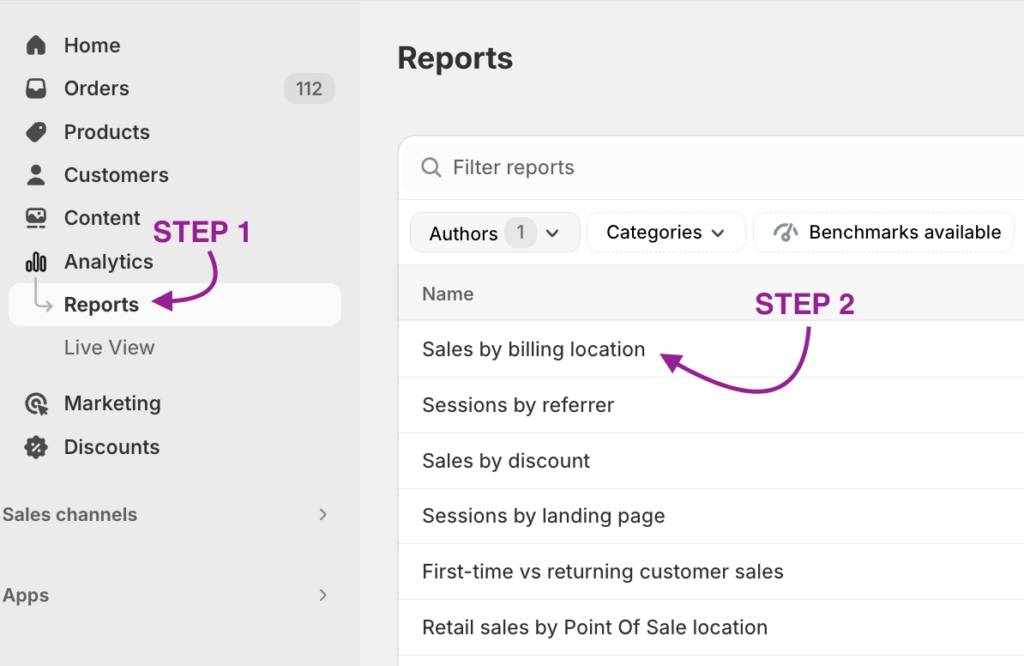
This is what Shopify’s Sales by Billing Location report looks like:
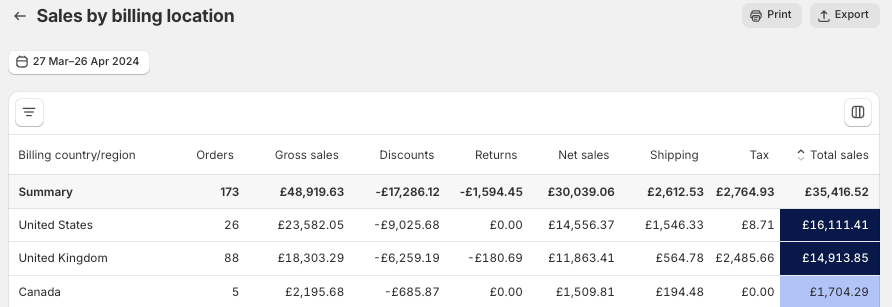
This report is full of data; however, it’s impossible to customize it beyond the date range. Information loses value when it’s too broad. Imagine being able to select a customer segment. For example, those who have placed one order in the last two years but haven’t purchased anything in the previous six months. You could apply this segment to this report to see how many orders were sent to a particular city, region, or state.
Keep reading because this is where it gets interesting.
How to Access the Sales By Shipping Destination Report on By the Numbers
Step 1: Install the By the Numbers App
Installing By the Numbers from the Shopify App Store is a simple process. This user-friendly tool is designed to help you gain valuable insights into your store’s performance and customers’ behaviors. With its intuitive interface, you’ll be able to navigate your sales reports quickly and efficiently.
Step 2: Access the By the Numbers Dashboard and Navigate to the Reports Section
Locate the Reports section on the left-hand menu of your screen.

STEP 3: Select the Sales by Shipping Destination Report
It’s located in the Sales section of the reports.
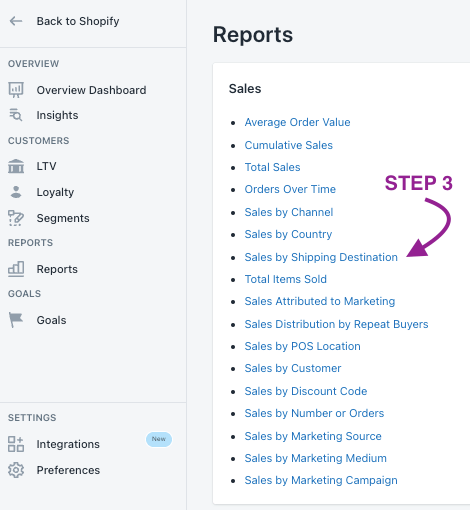
Here’s an image of what the report looks like. You’ll see the type of metrics provided:
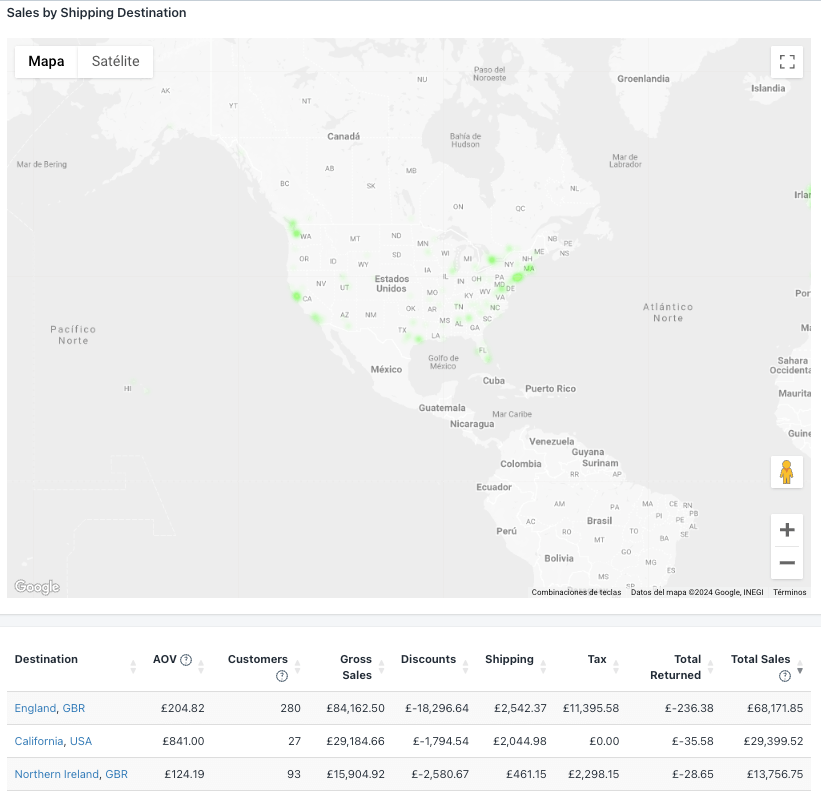
What are the advantages of using By the Numbers to access your Sales by Shipping Destination Report?
By the Numbers offers a unique perspective on your sales data. Its Sales by Shipping Destination report, similar to Shopify’s, presents the most relevant metrics. However, BtN uses a heat map that visually represents your shipping destinations. This intriguing feature, not available in Shopify, provides a more accurate and detailed view of your sales distribution.
Destination: City, region or country where orders are shipped.
AOV: The total sales (not including returns) divided by the number of orders. A high AOV indicates that customers purchase more items per order, which can signify customer loyalty or effective cross-selling strategies.
Gross Sales: The product price x quantity (before taxes, shipping, discounts, and returns) for a collection of sales.
Discounts: The total number of discounts applied to orders.
Shipping: The total shipping applied to orders. This excludes shipping discounts.
Tax: The total amount of taxes based on the orders.
Total Returned: The total amount of money returned to a customer.
Total Sales: The total sales — that is, gross sales – discounts – returns + taxes + shipping.
But the real power of By the Numbers lies in its custom segmentation. With BtN, you can create a segment of customers who have placed an order in the last two years but haven’t purchased anything in the previous six months. This allows you to adapt the Sales by Shipping Destination report to this data, pinpointing where your most at-risk customers are located. This level of control and precision puts you in the driver’s seat of your customer engagement strategy, enhancing your ability to retain and re-engage customers.
Integrations are the second thing BtN does best. It seamlessly integrates your customer segments with Klaviyo, Google Ads, TikTok Ads, and Meta, opening up a world of possibilities for remarketing campaigns. In addition, it incorporates the data generated in those platforms into BtN reports, giving you a comprehensive view of your marketing efforts. For example, when you know that a customer’s Average Order Value in a given time is $100, you can track how your Ad spend relative to the purchase order, leading to making decisions with the potential for increased sales and profitability.
Let’s have a closer look at these two features:
Custom Segmentation
By the Numbers offers a wide range of preset segments and lets you create custom ones. It’s time for segmentation!
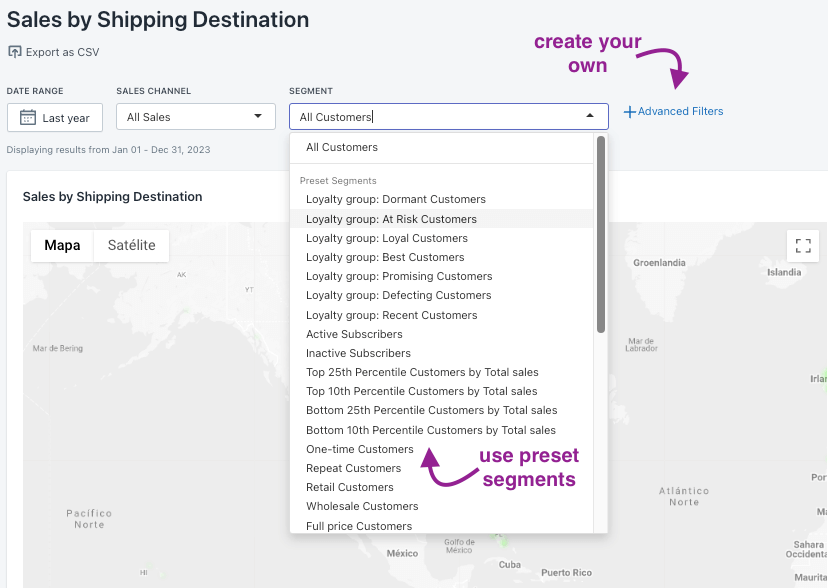
Here’s how to access preset segments and create your own
1- Once in the By the Numbers dashboard, locate the Segments section in the menu. You’ll see two tabs labelled ‘Preset Segments’ and ‘Custom Segments’ when you click.
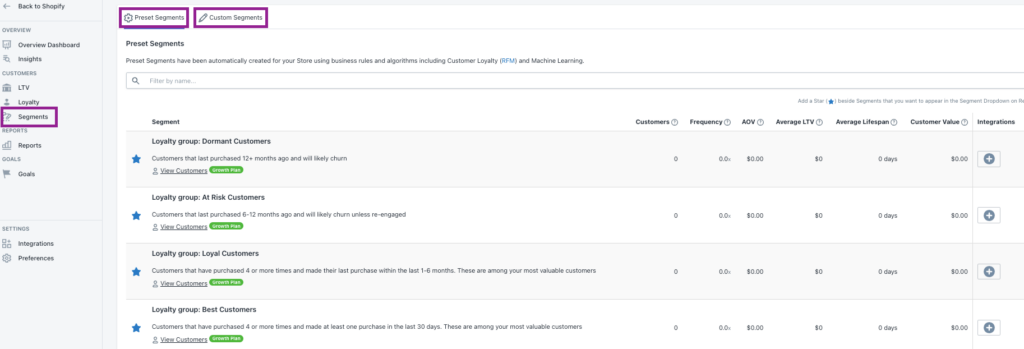
2- You can create your segments by clicking on the ‘create segment’ button on the top right corner of your screen. A new window will emerge, and you can choose the filters you want to use and give the segment a name and
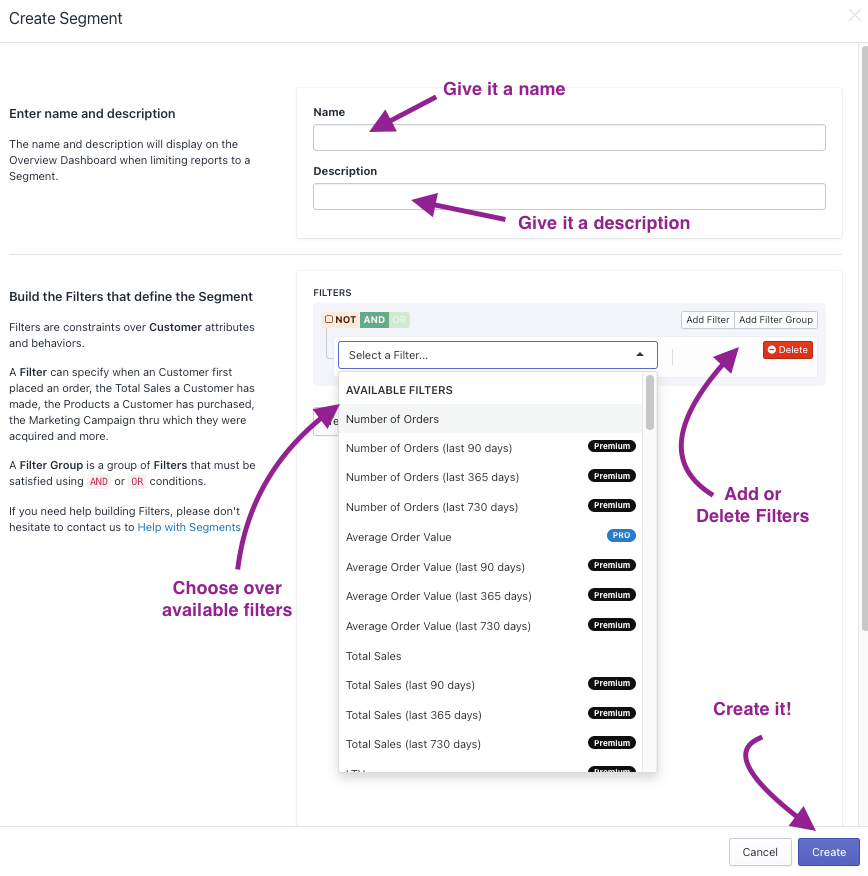
You must click ‘test segment’ to see if it works. It will also provide you with some important customer segment data, as shown in the following screenshot.
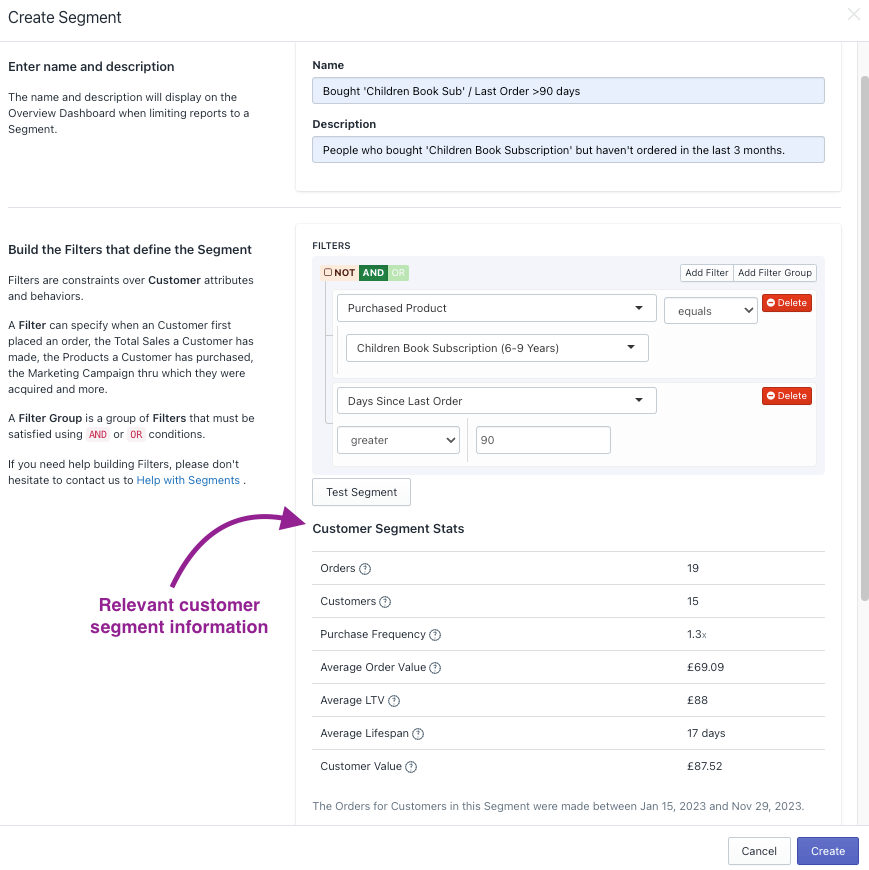
Integrations
Currently, By the Numbers integrates with Klaviyo, a popular email marketing platform; Google Ads, a leading online advertising platform; TikTok Ads, a fast-growing social media advertising platform; and Meta, a comprehensive marketing analytics platform. This means you can locate the customers you want to talk to through custom segmentation and retarget them through these platforms. At the same time, it incorporates these tools’ data into BtN reports, providing a comprehensive view of your marketing efforts and their impact on your sales.
Here’s a step-by-step guide on how to do it:
1 – Find Settings on the By the Numbers menu.
2- Choose the integration you want to try and follow the indications.
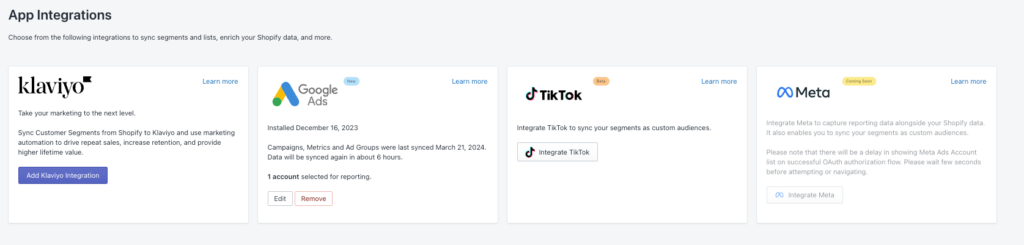
By the Numbers facilitates integrations with Klaviyo, Google Ads, TikTok, and Meta, enabling you to retarget customers via your chosen channel.
Should you need extra guidance or help getting the most out of BtN, book a free meeting with one of our data experts so you can fully understand what this great tool can do. Say hi to sales-boosting!
READY TO TAKE YOUR BUSINESS TO THE NEXT LEVEL?
Get a free demo by a Shopify data expert and see what all the fuss is about!
Or get started with a Start A Free Trial