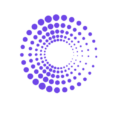How to Calculate Sales by Discount Code on Shopify
This article will guide you through the straightforward process of analyzing your Sales by Discount Code on Shopify and By the Numbers. It will also highlight By the Numbers’ ease of use, instilling confidence in its user-friendly reporting features.
How to Access the Sales By Discount on Shopify
1- Access your Shopify store and click on Analytics > Reports
2- Click on Sales By Discount
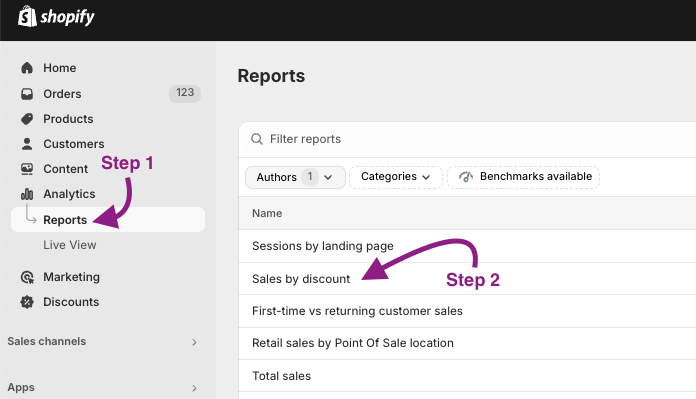
This is a screenshot of what you see inside Shopify’s report:
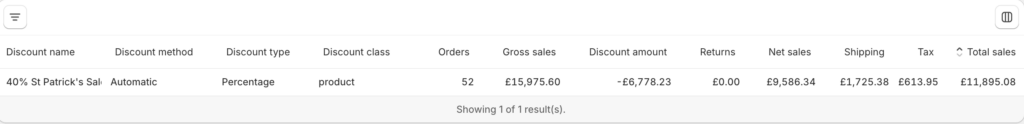
Are you interested in identifying the audience segments that generate the most sales through your discounts? By the Numbers’ custom segmentation and retargeting integration, features can help you run personalized campaigns with ease.
Keep reading for a step-by-step guide on how to do it.
How to Access the Sales By Discount Code Report on By the Numbers
Step 1: Install the By the Numbers App
Getting started with By the Numbers is a breeze. Simply install the app from the Shopify App Store, and you’ll gain access to a wealth of data insight reports that are invaluable for tracking and analyzing your store’s customers and sales data.
Step 2: Access the By the Numbers Dashboard and Navigate to the Reports Section
Navigate to the left-hand side menu to find the Reports section.
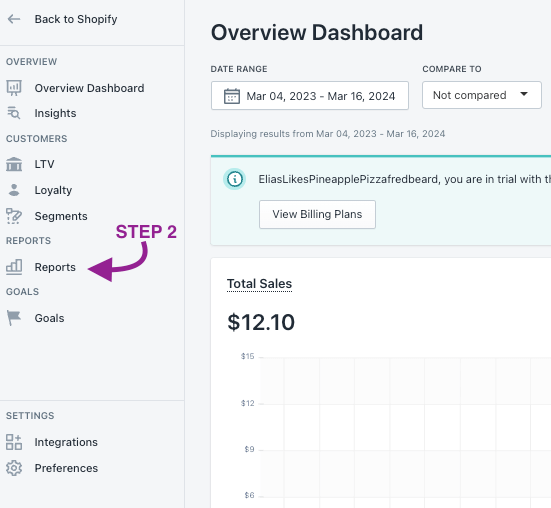
STEP 3: Select the Sales by Discount Code Report
Search for or browse over the different reports By the Numbers offers and select Sales by Discount Code.
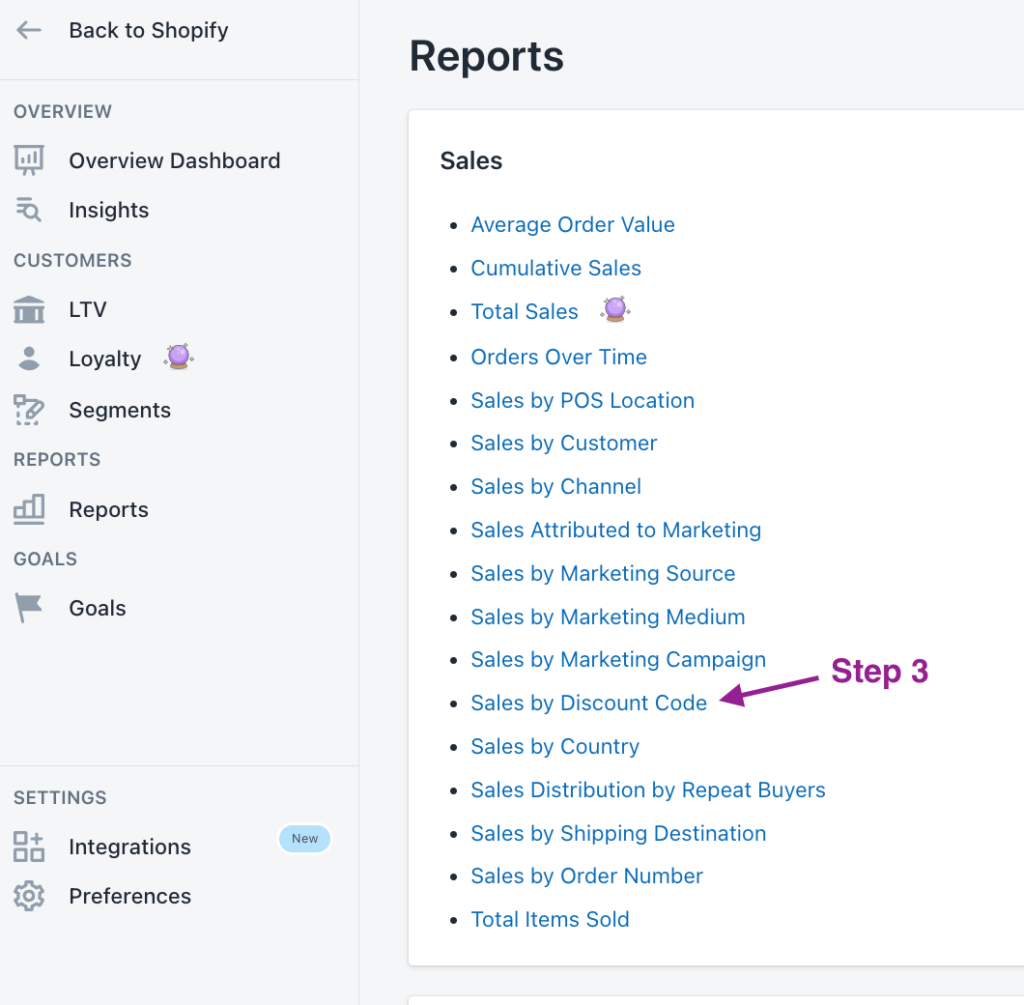
This is what the By the Numbers Sales by Discount report looks like.
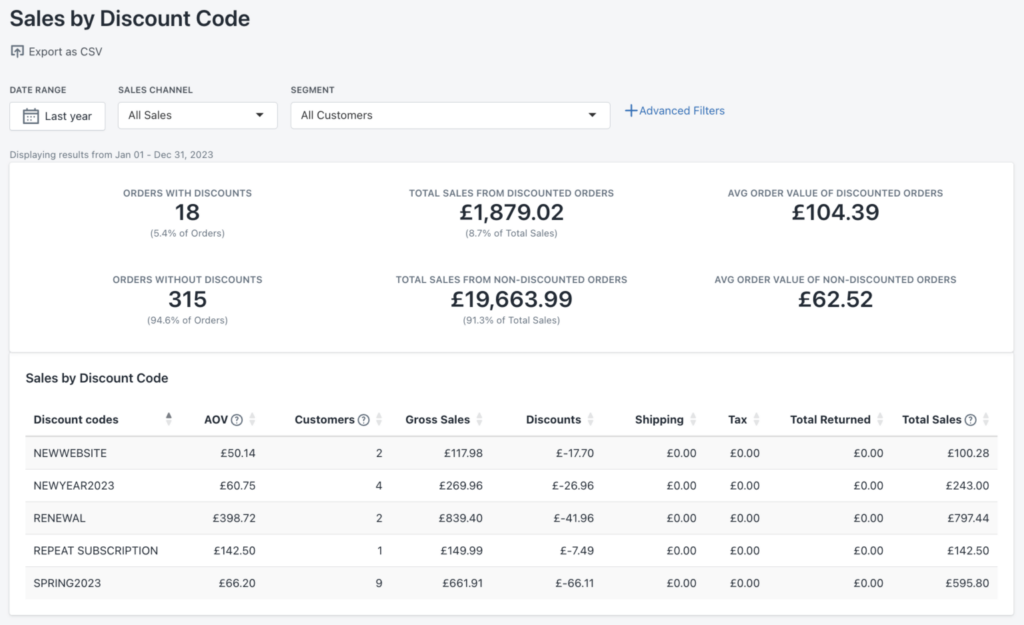
Advantages of leveraging By the Numbers to access your Sales Discount Code Report
What if you could have data that is not just broad but also insightful, helping you understand the behaviors of your key customer segments? With custom segmentation, you can categorize customers based on shared attributes. By the Numbers empowers you to analyze those who use your discount codes through custom and pre-established filters, enabling you to identify the best-selling product among orders that utilize discount codes or understand the retention rates of customers who benefit from these offers.
Custom Segmentation
By the Numbers offers a wide range of preset segments and the power to design and create your own.
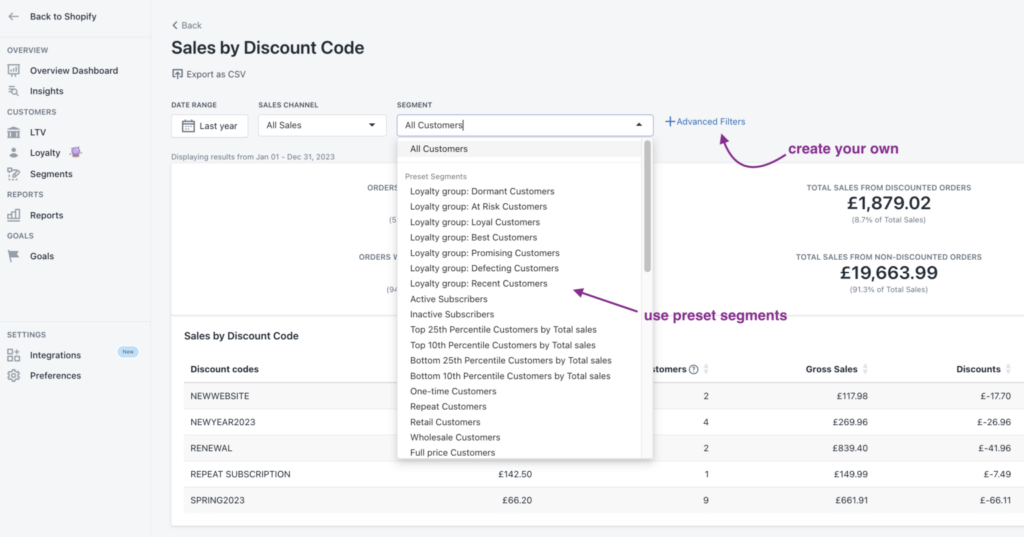
To access all the segments and create custom ones:
1- Once logged in to the By the Numbers app, navigate to Segments on the left-hand menu to find all the Preset Segments tab and another tab that says Custom Segments.
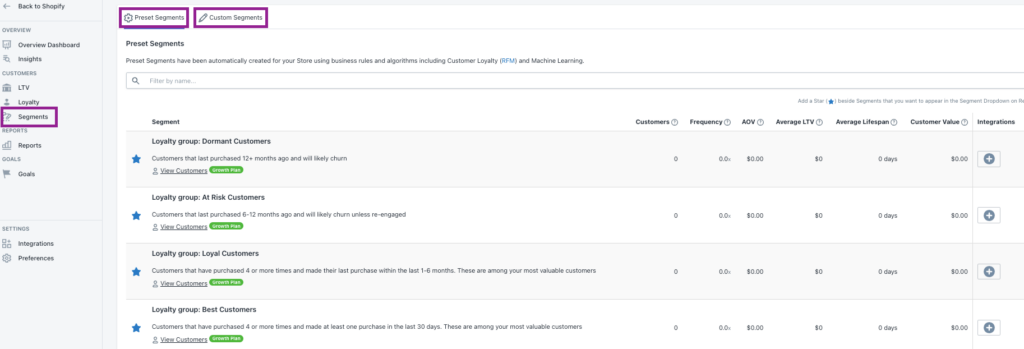
2—If you want to analyze a specific customer segment, you can create your own. Click Custom Segments or find the Create segment button at the top right corner. A new window will pop up, and you can use a wide range of group filters. Find the customers who can make a difference in your sales!
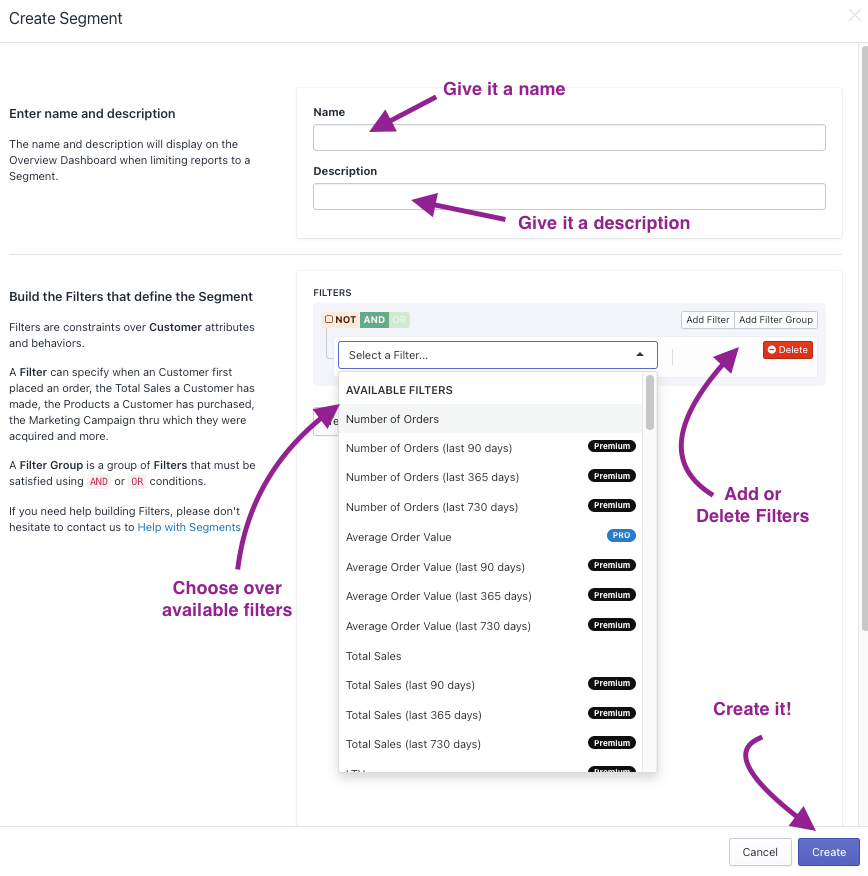
When the filters are chosen, you can test the segment to see if you’ve set the filters up correctly, plus have a glimpse of relevant customer segment data.
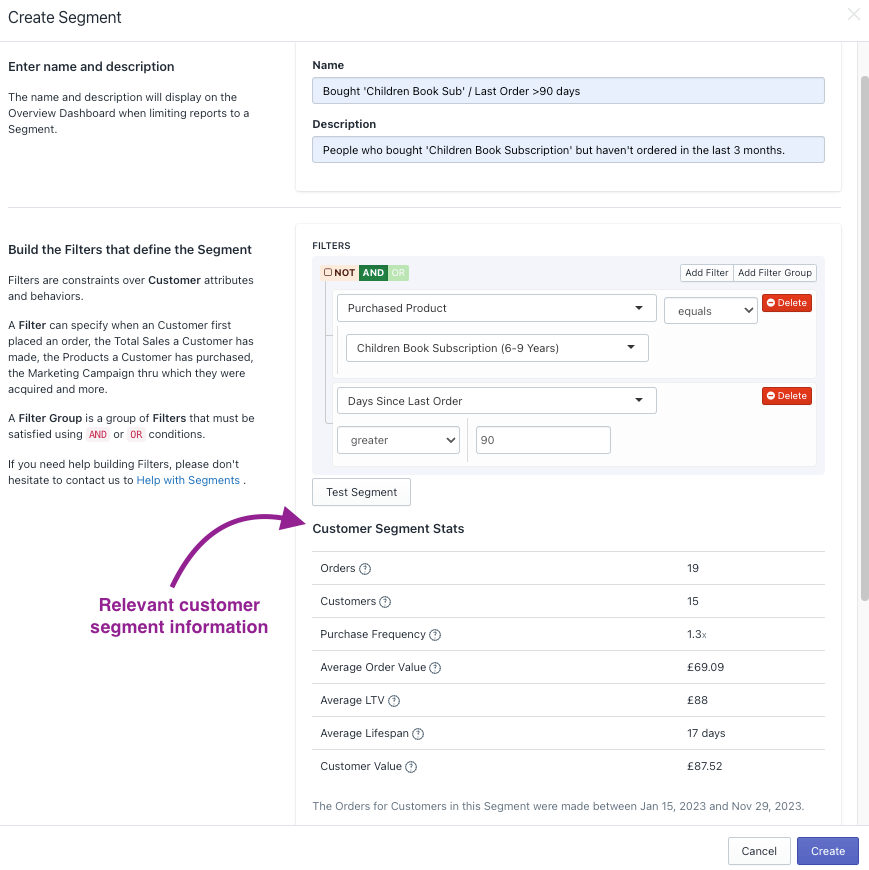
Integrations for Retargeting
But that’s not all. By the Numbers also offers powerful retargeting capabilities. Imagine the potential impact on your sales if you win back all those at risk of churning customers who last purchased 6-12 months ago. Integrating with platforms like Klaviyo, Google Ads, Meta, and TikTok Ads, By the Numbers opens up a world of possibilities, empowering you to re-engage and convert these customers.
1- Once you’ve accessed By the Numbers, click on Integrations on the left-hand menu in the Settings section.
2- Select the integration you want to add and follow the instructions.
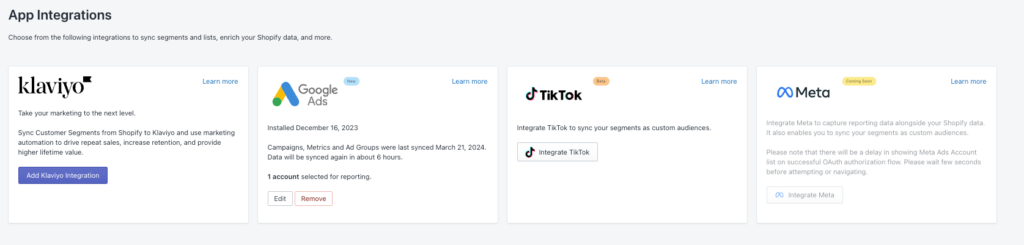
By the Numbers offers integrations with Klaviyo, Google Ads, TikTok and Meta so you can retarget those customers through your preferred channel.
Remember, if you ever need assistance understanding your BtN reports, you can always book a free session with a data expert. We’re here to support you if you need help understanding your BtN reports.
Get a free demo by a Shopify data expert and see what all the fuss is about!
READY TO TAKE YOUR BUSINESS TO THE NEXT LEVEL?
Or get started with a Start A Free Trial