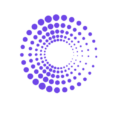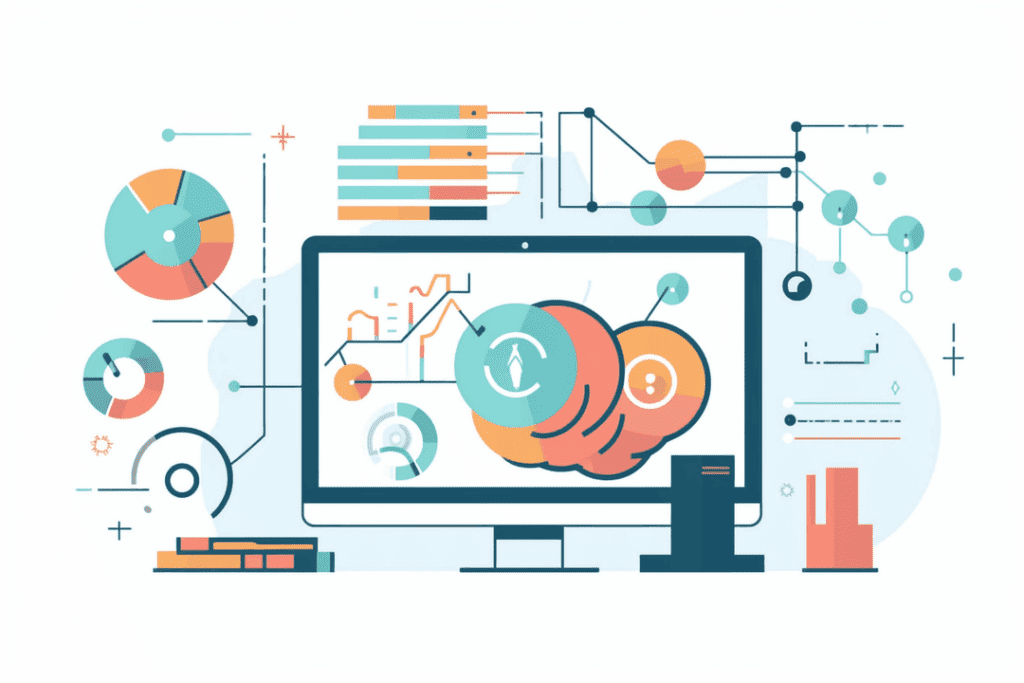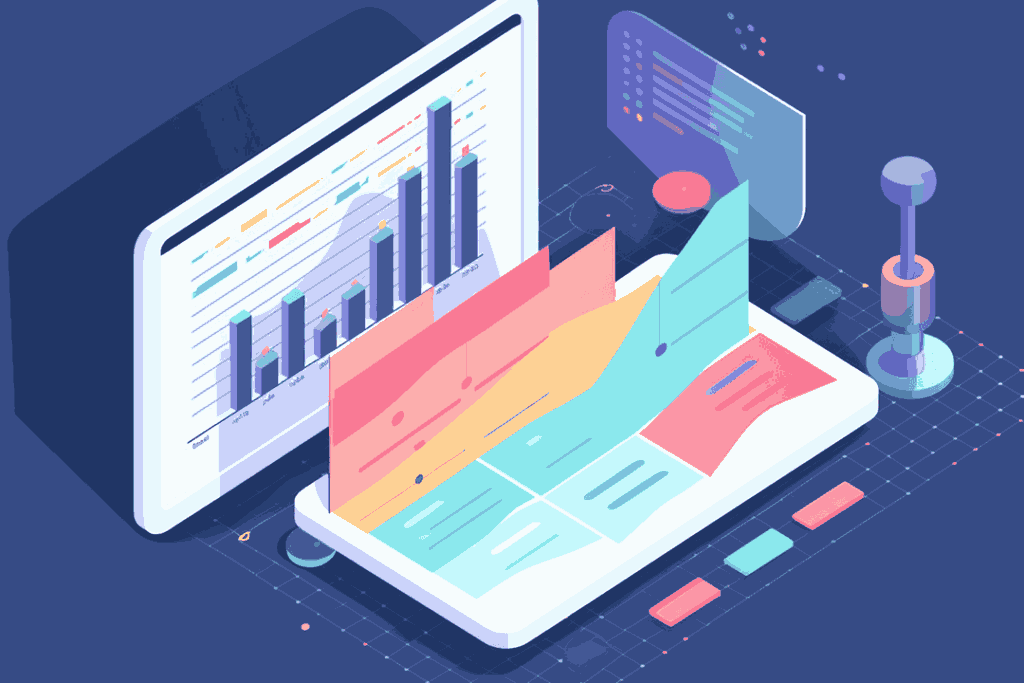What is a Shopify Fulfillment Report?
The Shopify fulfillment report is a report that shows you not only which orders have been delivered, but the speed of it as well. Detailed Shopify fulfillment reports show you
- Fulfilled Orders
- Order Fulfillments in Progress
- Unfulfilled Orders
How You Can Use Shopify Fulfillment Reports to Your Advantage
Delivery Performance
Fast delivery is important in e-commerce. You’ll be able to track how you’ve been doing as a store.
Want to see how fast you’ve fulfilled orders for the last 30 days? 6 months? 2 years?
You can do all of that with an analytics app report that provides a detailed and customizable report. Simply select the date and you can adjust to whatever time frame you want. This is something the Order Fulfillment reports on Shopify can’t do.
You can see this below on an Order Fulfillment report from By the Numbers:
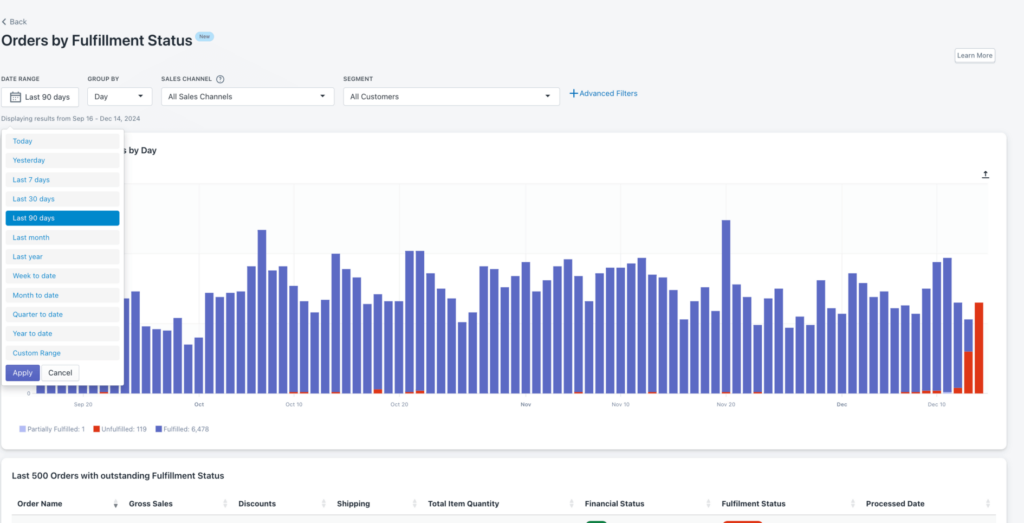
-
- Peak Seasons Has your delivery experience gotten better from last year?
- Seasonal Performance What obstacles are going to be in your way and how do you beat them
- Identifying Problems If there’s been a problem with your deliveries, is it only around a certain time?
- Shipping Delays
- Inventory Issue
- Staffing Shortage
Customer Insight
See that segment button?
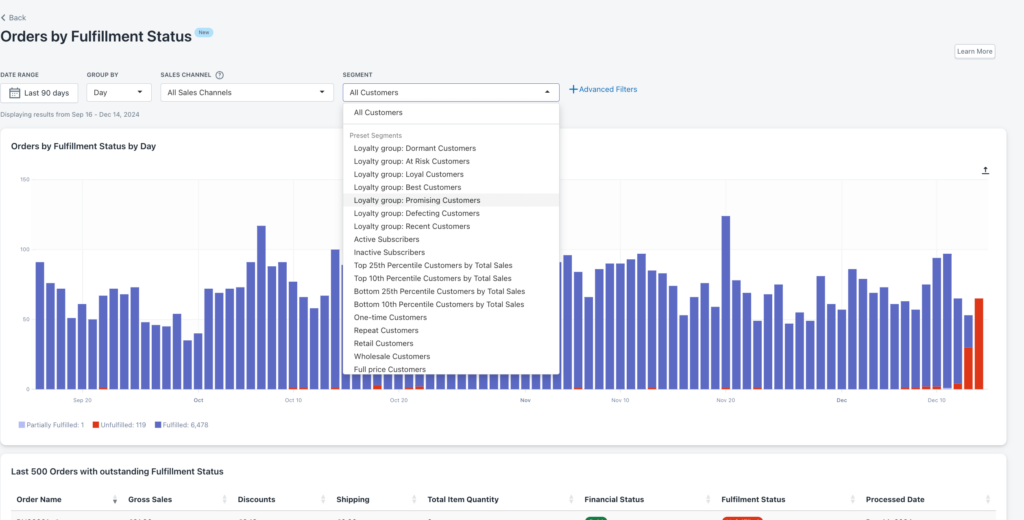
You can use the segments filter to specify analyze trends and issues within a certain group
Maybe there’s a trend with your at risk customers? Maybe that trend is that their deliveries take a long time which leads them to not purchasing again.
Not only that, You can answer questions such as
- How are my loyal customers’ delivery experience?
- Are my promising customers receiving a good delivery experience? This helps determine whether they become a loyal customer.
Understanding different groups of customers is too important to ignore.
Being at this level of detail allows you to see trends within each group. It allows you to test out theories about each group and confirm it with these reports.
Not only that.
Let’s say you created a custom segment that showed your customers in a certain location.
You can see how their deliveries have been going. Usually, some locations face shipping delays. This is something important to keep in mind
Or you may want to create a segment that’s based on age. Perhaps there’s a trend that your younger consumers are more prone to defecting if they don’t have their orders fulfilled on time.
You’ll find out how to create a custom segment soon.
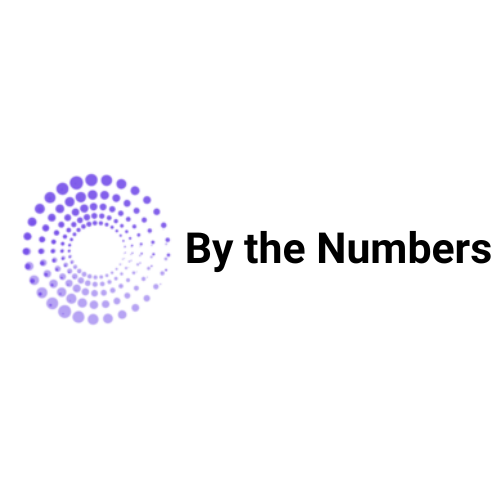
By the Numbers
Empower your business with our Shopify Data Driven App

- ✔ Know Your Audience Behavior
- ✔ Deep Customer Segmentation
- ✔ Retarget With Integrations
- ✔ All The KPIs & Reports You Need
Why You Need a Detailed Shopify Order Fulfillment Report
According to one study, 55% of customers are likely to stop purchasing from a company if they experience late deliveries 2-3 times (Supply Chain Brain)
E-commerce is already competitive. Don’t give the advantage to your competitors because your delivery experience is terrible when it doesn’t have to be.
- 1 in 2 customers say delivery experience will effect how loyal they are to a company (Metapack)
- 90% of customers will check reviews that often focus on delivery experience, before making a purchase (Trust Pilot)
To further nail this idea, let’s talk the biggest e-commerce stores to ever exist: Amazon.
You know why Amazon became so popular? Fast deliveries that were almost always guaranteed.
The biggest e-commerce company focused on optimizing delivery fulfillment. If the biggest company did it, why shouldn’t you?
If you think order fulfillment report isn’t worth the time, here’s what you’re missing out on:
- Faster Scaling for Deliveries: Knowing your fulfilment process speed will show areas to improve and scale your store much more efficiently.
- Increased Customer Lifetime Value: One of the most important metrics in e-commerce, better fulfilment process means a great customer relationship
- Upsell and Cross Sell Opportunities: Give a great delivery experience (which just means get them the product on time), and they’ll be more likely to buy more from you.
- Expansion Opportunities: If you build a great reputation for having great fulfillment processes in a certain region, you can leverage that reputation of fast services in new regions when expanding.
You can also see that Shopify has two order fulfillment reports, but both are limited in detail.
They cannot show you your data by customer segments, or a detailed look on the products in the delivery such as the revenue generated, the number of items in the delivery, or even discounts applied on them.
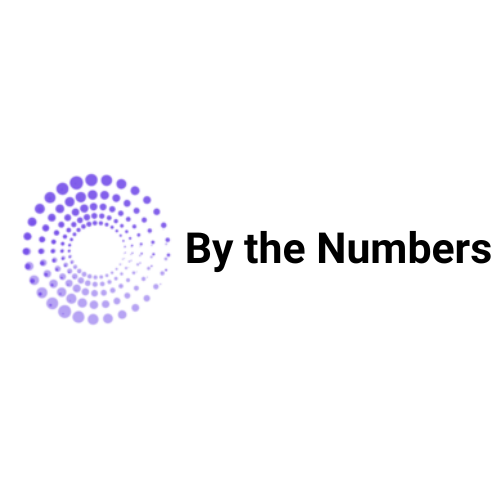
By the Numbers
Empower your business with our Shopify Data Driven App

- ✔ Know Your Audience Behavior
- ✔ Deep Customer Segmentation
- ✔ Retarget With Integrations
- ✔ All The KPIs & Reports You Need
How to Access This Report
Step 1: Install the By the Numbers App
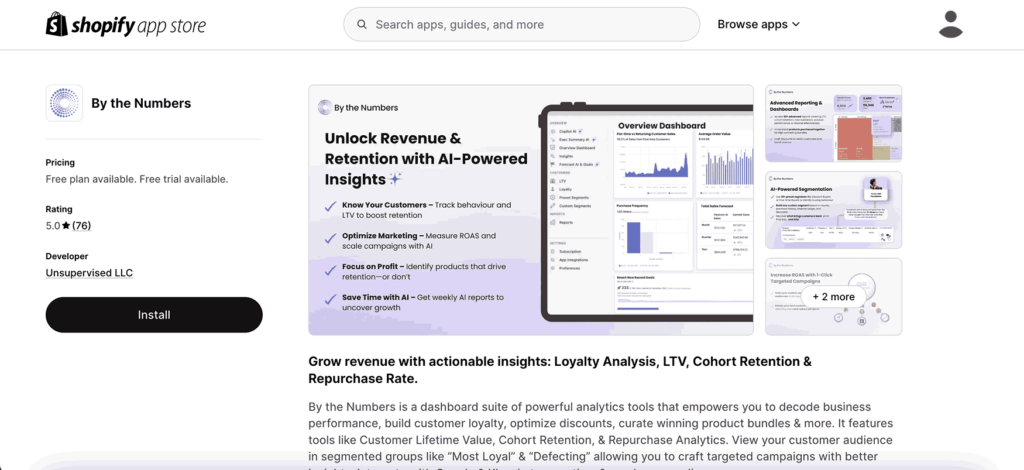
Step 2: Access the By the Numbers Dashboard and Navigate to the Reports Section
You’ll find the Reports section on the left-hand side of the menu.
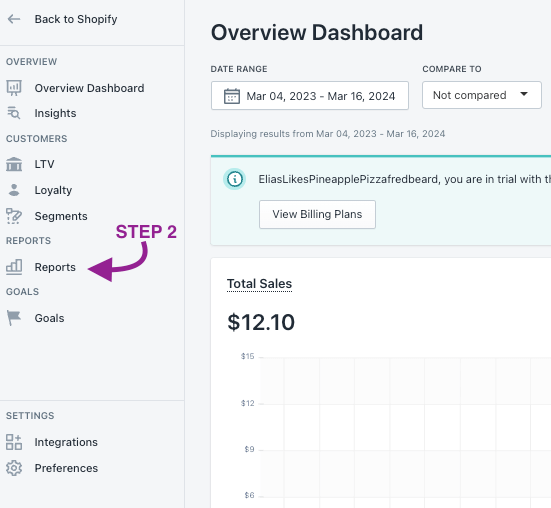
STEP 3: Select the Order Fulfillment Status Report
This will be at the bottom of the Sales section
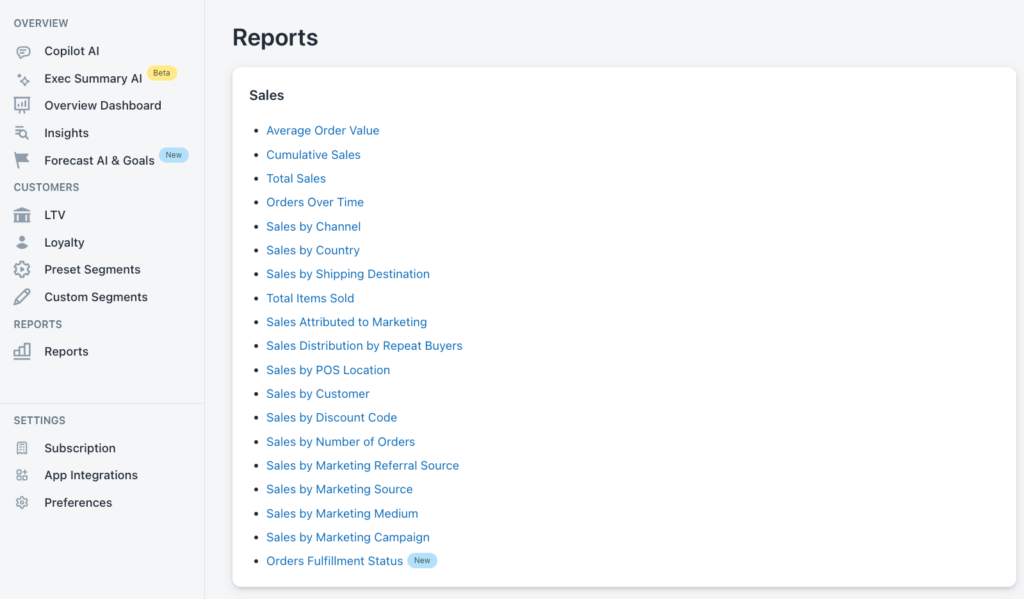
How to Create Custom Segments
With By the Numbers, you can leverage various preset segments and create custom segments of your audience.
Click on the Advanced Filters button at the top of the report on the far right
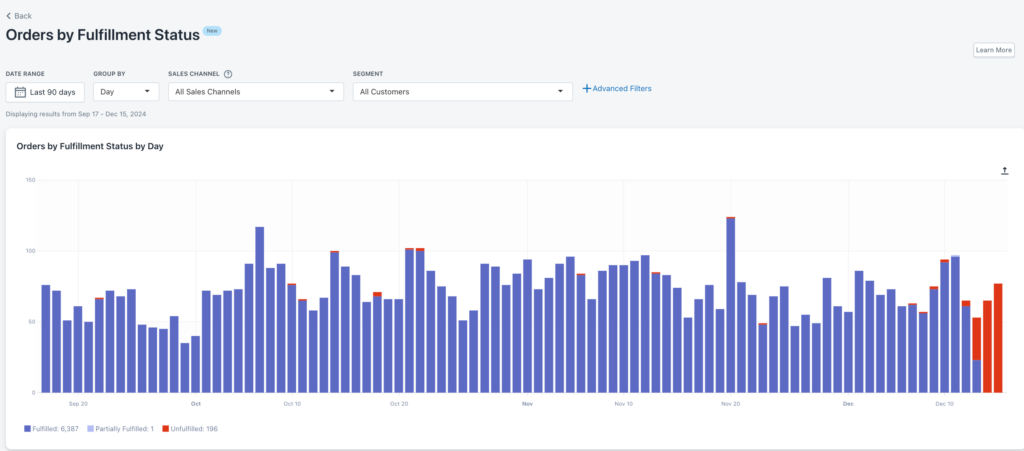
If you want to see all the preset segments and create custom ones:
1 – Select the Segments option from the left-hand menu to explore all the Preset Segments and Custom Segments tab.
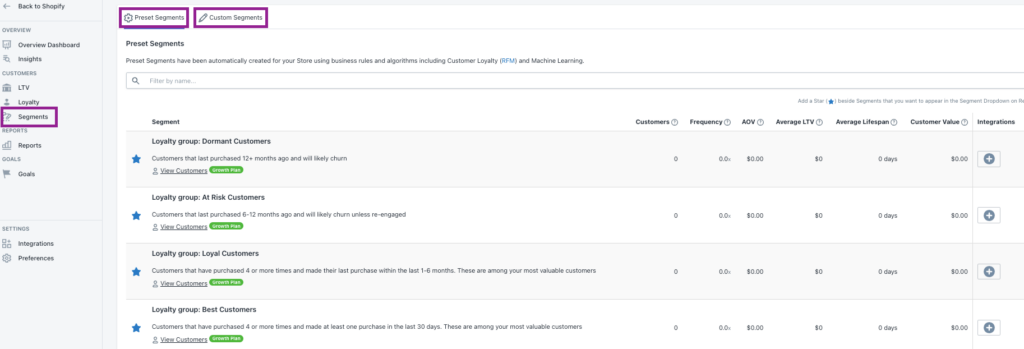
2 – If you want to create a custom segment, make sure to choose the filters you want to apply.
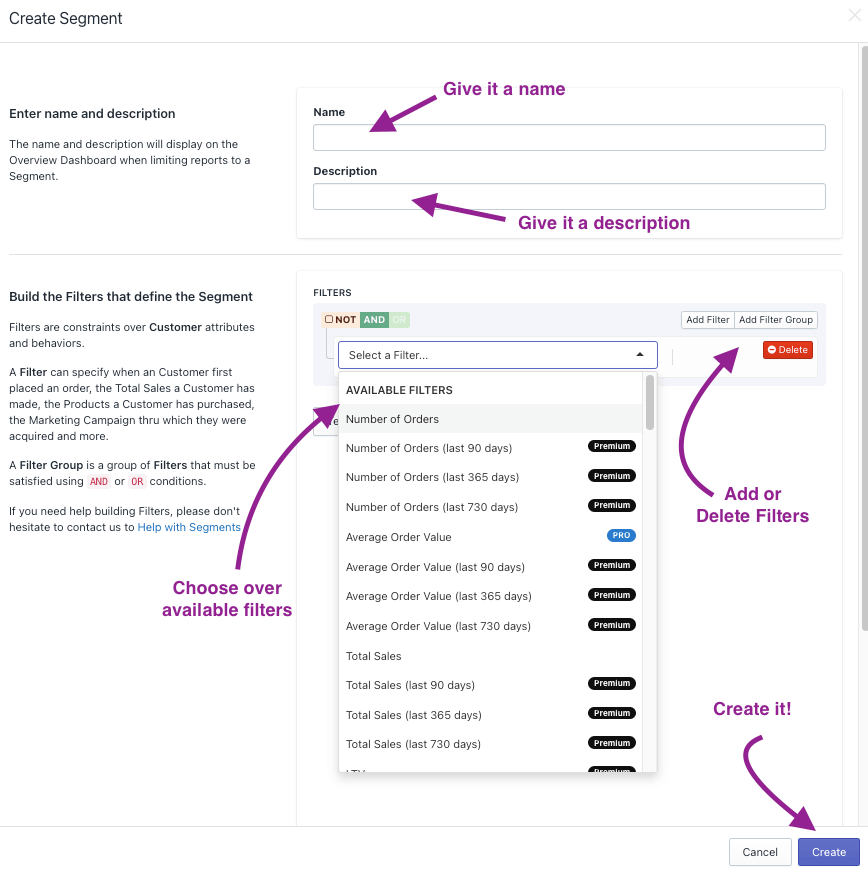
Remember to click “Test Segment” once you’ve selected the desired filters. This step ensures your filters are properly configured and offers crucial data about your customer segment.
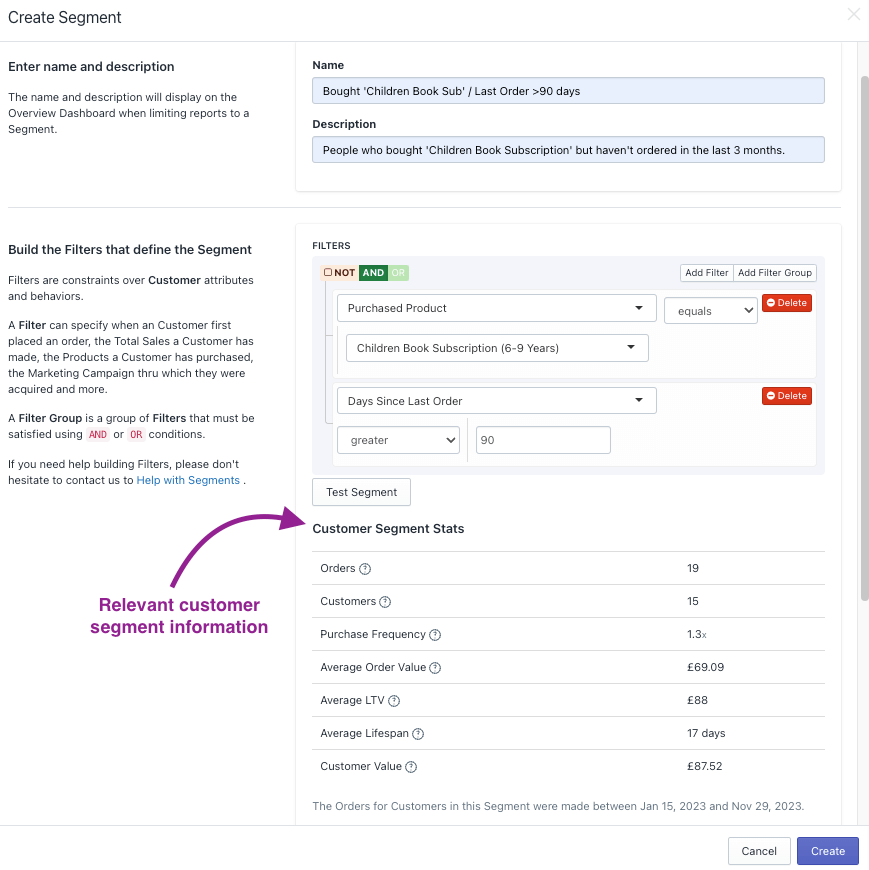
You can also take these custom segments you’ve made on By The Numbers and integrate them on different platforms
Click on Integrations on the left hand menu (under Settings), and choose which platform you’d like to integrate your custom segments to as shown below
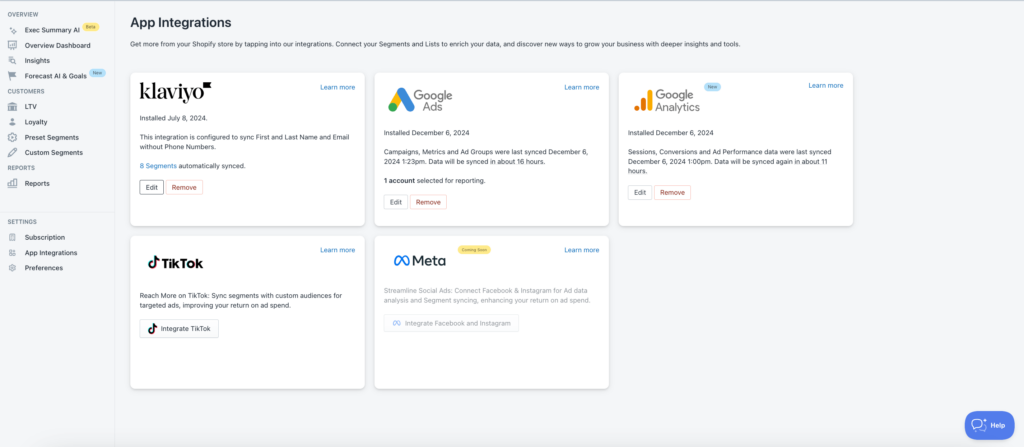
When you integrate these segments onto your platforms, it will also take the segments data from those platforms and put them into all the reports on By the Numbers.
Book a free session with a data expert if you need help understanding your BtN reports.
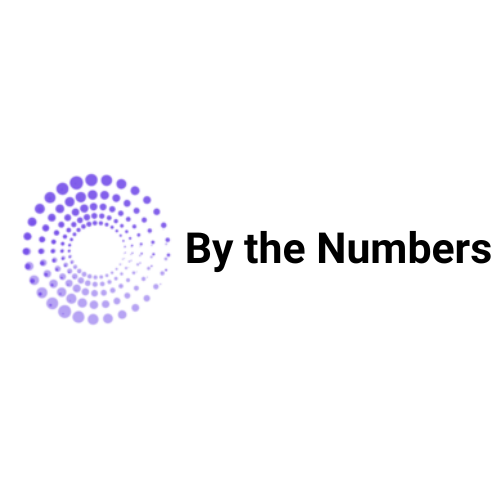
By the Numbers
Empower your business with our Shopify Data Driven App

- ✔ Know Your Audience Behavior
- ✔ Deep Customer Segmentation
- ✔ Retarget With Integrations
- ✔ All The KPIs & Reports You Need